WordPa
dTo print, do one of the following two options
-
Open WordPad (Click hyperlink for instructions)
-
Click File
 |
-
Click Print
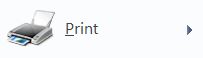 |
4. Click here for options
-
Open WordPad (Click hyperlink for instructions)
-
On the keyboard, press CTRL + P
-
Click here for options
You have three options when you click print
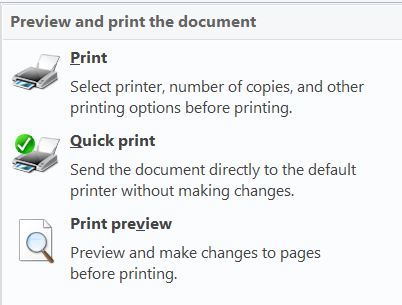 |
-
Print - Allows you to choose the printer and the options you want for the print job
-
Quick print - Uses the default settings previously set.
-
Print preview - Allows you to preview the print before you print and gives you the following options
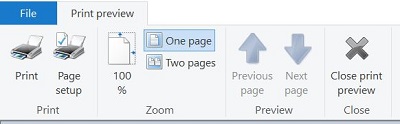 |
