Save as
WordPa
dTo Save a new file, do one of the following two options
Click Save as to save a new file
-
Open WordPad (Click hyperlink for instructions)
-
Click File
 |
-
Click Save as
|
|
-
Choose the location you want the file to be saved at
|
|
-
Decide what format you want the file to be saved as
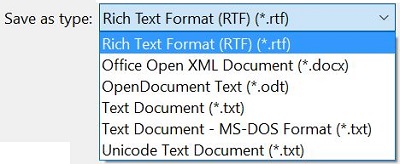 |
-
Give the file a name
|
|
-
Click Save
|
|
Use keystrokes to save a new file
-
Open WordPad (Click hyperlink for instructions)
-
On the keyboard, press CTRL + A
-
Choose the location you want the file to be saved at
|
|
-
Decide what format you want the file to be saved as
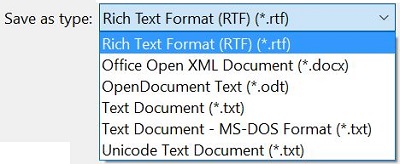 |
-
Give the file a name
|
|
-
Click Save
|
|
