Clipboard
Windows 10
To access Clipboard do the following
-
Open Wordpad (click on hyperlink for instructions)
-
Click File
 |
-
Clipboard will be the first of 5 sections
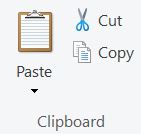 |
Clipboard options are
-
Paste - Pastes what you have copied in clipboard into Wordpad where the cursor is at
 |
-
Paste options are
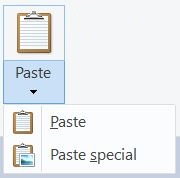 |
-
Paste - Pastes what you have copied in clipboard into Wordpad where the cursor is at
|
|
-
Paste special - Allows the item to be pated in different methods
|
|
-
Cut - Puts the item in the clipboard and removes it from the page
|
|
-
Copy - Makes a copy in clipboard but leaves the original in the document
|
|
You can use the keyboard to perform these actions as well
| Action | Keystroke | |
| Paste | - | Press CTRL + V |
| Paste Special | - | Press Alt + CTRL + V |
| Cut | - | Press CTRL + X |
| Copy | - | Press CTRL + C |
