Editing
Windows 10
To access Editing do the following
-
Open Wordpad (click on hyperlink for instructions)
-
Click File
 |
-
Editing will be the fifth of 5 sections
 |
-
Find (or click CTRL +F)
|
|
-
Find window
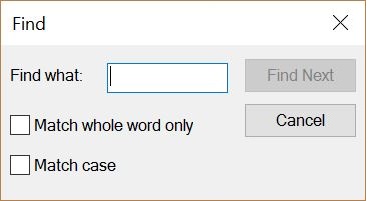 |
-
Replace (or click CTRL +H)
|
|
-
Replace window
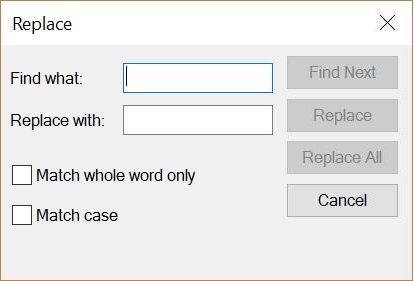 |
-
Select all (or click CTRL +A)
|
|
