Create a PDF file of a Report
Microsoft Access
If you have a report template already created and want to create a PDF file of the report, this is how you create it.
-
Open Access
-
Open the database that you want to open
-
Open the report that you want to create the PDF on (in this example, it is Deathsbyname)
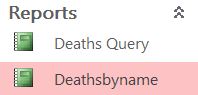 |
-
On top left of Access, click External Data
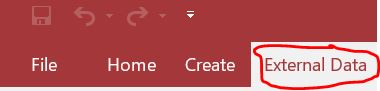 |
-
Click PDF or XPS
|
|
-
Choose where you want the file to be saved at
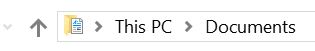 |
-
Give the file a name (or accept the default name)
|
|
-
Click Publish
|
|
