Burn image to disc
To burn an iso image to disk, follow these steps
- Open Roxio Creator DE
- Click on Copy
|
|
- Click on Burn Disc Image to Disc
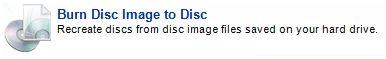 |
- Choose the location of the iso image you want to burn
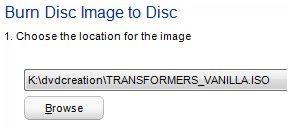 |
- Choose the drive you want to burn the iso image with
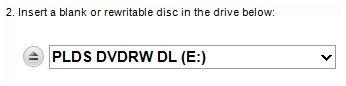 |
- Click the burn button
 |
