Turn chat on or off
Facebook on Browser
When it comes to chat you have three options
-
Enable chat for all your friends except for specific people (if you leave it blank but checked, then everyone will be able to chat with you)
-
Turn on chat for only some friends
-
Turn chat completely off
To access these settings, follow these steps
-
Open Facebook
-
Click on the wheel (located on the bottom right of Facebook)
|
|
-
Click on Advanced Settings
|
|
-
Here you have 3 options
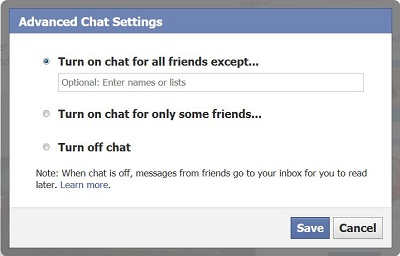 |
If you want to turn chat off on your phone, click here
