How to upload a file
There is two features offered in the files section
-
Create Doc - similar to WordPad in Windows
-
Upload file - if you want to upload a PDF file or some other format
To upload a file, do the following
-
Go to the group page that you want to upload the file to
-
Click Files
|
|
-
Do not click the Add File button. That is for a post and not the file section (this is located just under the file portion on top of the group page)
|
|
-
Click Upload File
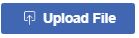 |
-
Select the file you want to upload by clicking Choose File
|
|
-
Click Save
|
|
If the file is already loaded but you want to upload a newer version of the file, click here for instructions
