Change the details
Some photo albums are the default albums and you cannot edit the information. Albums that you have created will allow you to edit the album. To add details to the album, do the following
-
Open the photo album you want to edit
-
Click Edit
 |
-
You will see the following (the Name of Album will either be a default text or text you have entered previously)
 |
-
Click on Say something about this album... (If you had changed this previously, then it will show what you had typed previously)
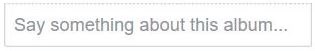 |
-
Type what you want it to say
-
Click Done
|
|
For information renaming the album, click here
To state where the photos was taken, click here
