How to delete a post
You can delete the posts that you have made. To delete a post, do the following
Initial Posts
-
Put the cursor to the far right of the post
 |
-
Select the pen
-
Select Delete
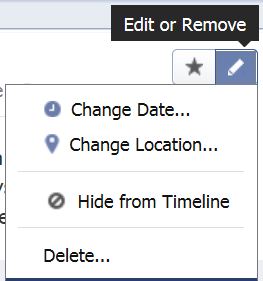 |
Replies to a post
-
Put the cursor to the far right of the post
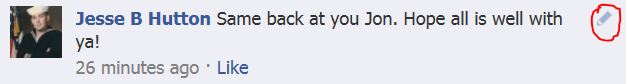 |
-
Select the pen
-
Select Delete
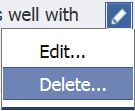 |
Smartphone App
If you are using your smartphone, to delete a post, just swipe the post to the right and remove will appear. Just select the remove.
