How to edit a post
If you see an error you made on a post, you can edit it. To edit the post, with the following conditions
NOTE: Facebook constantly changes how things work. This procedure my change since this page was created.
To edit the post that you already made, do the following
-
Put the cursor to the right of the post and an icon for a down arrow will appear. (circled in red)
 |
-
Click on the down arrow and click Edit
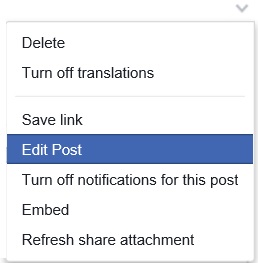 |
-
Make the desired adjustment and press Enter to accept or Esc to cancel
To edit the post that you already made in a comment, do the following
-
Put the cursor to the right of the post and an icon for a downward arrow will appear. (circled in red)
|
|
-
You will also see the following
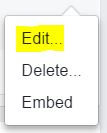 |
-
Click on the pen and click Edit
 |
-
Make the desired adjustment and press Enter to accept or Esc to cancel
For help on how to do other things with Facebook, click here
