Save a post to access later
If there is a post that you want to save so you can access it later, you can. There is a save post feature on Facebook.
Choose the action you want to perform
-
Go to the post you want to save
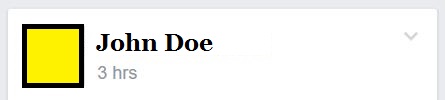 |
-
Click the down arrow
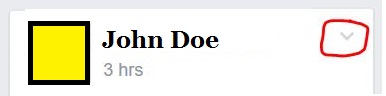 |
-
Click Save post
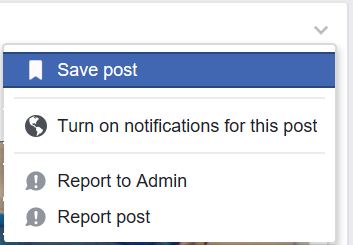 |
-
Click Saved on the left hand side of Facebook
|
|
-
Click the saved post that you want to access
 |
-
Click Saved on the left hand side of Facebook
|
|
-
Click Share
|
|
-
Click Saved on the left hand side of Facebook
|
|
-
Click the ... to the right of Share
|
|
-
Click Archive
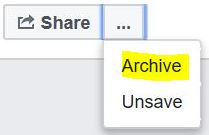 |
-
Click Saved on the left hand side of Facebook
|
|
-
Click the ... to the right of Share
|
|
-
Click Unsave
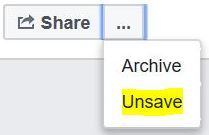 |
