Block App
Once you block an app, it can no longer contact you or get non-public information about you through Facebook. Learn more.
To Block apps do the following
-
Access Settings (Click hyperlink for instructions)
-
On the left hand side, click Blocking
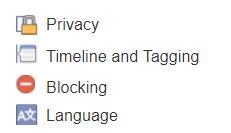 |
-
Type the name of the app to block
|
|
-
Press Enter
