Set Privacy
It is dangerous to allow everyone in the world to see your posts and especially your pictures.
There has been cases where people get pictures of children from someone's page and placing them on porn sites. The family finds out later that their child is on one of those sites but then it is too late. They can have the site remove the picture but there is a possibility that someone saved the picture. There was a case where a teenager posted a picture of money and the family got held up. the authorities believe it was someone that saw the post.
You need to have your posts set to only friends see your post and not public. There is no reason for strangers to see your posts. If you have a business and want everyone to see, create an account for it, but keep your personal life separate.
To change the setting do the following
-
Sign into Facebook
-
Click the spoked wheel next to the lock
|
|
-
Click Privacy Settings
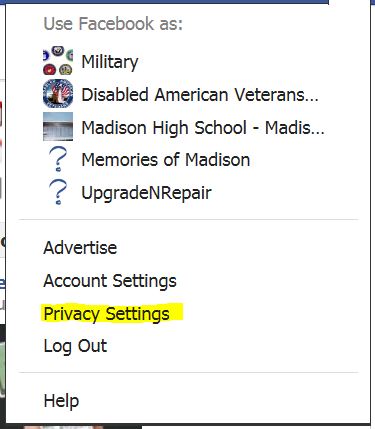 |
-
Choose Friends
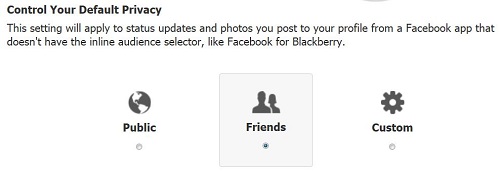 |
Now only friends will see your posts.
