IDE Cable
The IDE device (such as hard drive, CD-ROM, Zip drive, etc.) is connected to the motherboard via a data cable.
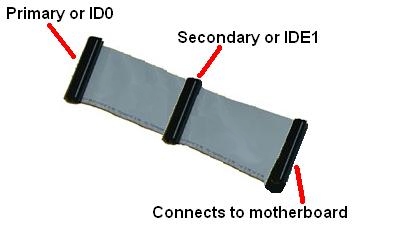 |
Terminology
The end of the IDE cable is called either IDE0 or Primary and the middle connector is called either IDE1 or Secondary.
The master drive will be connected on the end of the cable. It is listed as either IDE0 or as Master. The drive in the middle of the ribbon cable is listed as secondary, slave or ID1. Another words, Your C Drive will be on Primary connector on the IDE cable and will be connected to IDE0 on the motherboard.
You usually connect tape drives and CD-ROM's to IDE1 on the motherboard. When you connect the cables they will only connect on the motherboard one way. There is a notch on the IDE cable and there is a slit on the motherboard connector. Just line up the two connectors. (The red line on the ribbon cable indicates pin 1 on the cable) The Pin 1 will face the power connector on the IDE device.
 |
|
|
The connector on the IDE device is set up the exact same way as the connector on the motherboard. It will on connect one way (unless you force it and then it will not work)
The motherboard will have two IDE ports and one Floppy port. The two IDE ports will be the same size and the floppy will be smaller than the other two.
***NOTE: On some systems the control panel connector can be mistaken for one of the IDE or floppy ports. The two IDE ports will be next to each other. The IDE and floppy cables will not plug into the control panel.
***NOTE: The two IDE ports are interchangeable. If you are having a problem you can swap the cables to see if the problem follows the cable or stays with the port.
***NOTE: The end of the data cable that plugs into the motherboard is usually blue and the end that plugs into a drive is usually black or brown (not always the case)
For troubleshooting, you can connect IDE0 cable on the IDE1 motherboard connector and the IDE1 cable on the IDE0 motherboard connector.
You can also try the drive on the IDE1/slave on the IDE cable.
There is a new type of drives called ATA Serial. They are used for hard drives and CD-ROM drives. They do not use the IDE cable that is listed above. It uses a different cable that is pictured below.
 |
SATA cables only connect one drive to the motherboard. It does not use Master and Slave. The SATA drives do not use Jumpers. Most motherboards with SATA have two SATA slots numbered. The first one will be the Master and the other connector will be slave. They are usually numbered 0 and 1 or 1 and 2.
NOTE: It is easy to mistake Floppy drive cable for an IDE cable. However, it is easy to determine if it is a floppy cable or an IDE cable. The IDE cable is much wider than the floppy drive. the IDE cable will not fit on the floppy connector and the floppy cables will not fit the IDE cables.
