Master, Slave or Cable Select
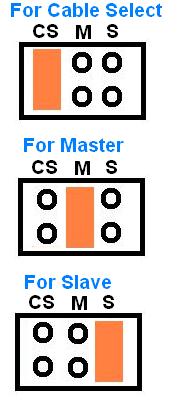 |
This is only on IDE drives.
CS (Cable Select) - Will let the cable decide if the drive is the Master or Slave. If the drive is connected on the end of the IDE cable, it will see it as the Master. If the drive is connected in the middle, it will see the drive as slave.
M or MA (Master) - Will only allow the drive to be Master. If you have it set to this setting, the drive has to be connected to the end of the IDE cable. If it is plugged in the middle, the system will not see it.
S or SL (Slave) - Will only allow the drive to be Slave. If you have it set to this setting, the drive has to be connected to the middle of the IDE cable. If it is plugged in the end, the system will not see it.
The jumper settings are different for each drive so you have to either look on the drive or the manual for the diagram. Some have the diagram on the drive and some in the manual. The jumper will be on the back of the drive where you connect the power cable and the IDE cable. Make sure the drive is jumpered correctly. If your system can use Cable select then set all your drives to Cable Select (some systems will not work with cable select). The Jumper is just a small plastic cap that you cover pins with. The cap will cover two pins. The color of the cap will vary. It is a small cap. Here is a picture of the cap next to a person's finger tip.
 |
Here is how it looks on the back of a CDROM
 |
IMPORTANT!!!
When you install a drive that is IDE, you must turn the computer off first. For instructions on installing, click here
