Backup Document folder
Windows 10
It is good to back up the Document folder in the event your hard drive crashes. You should copy it to a different drive and not to another location on the drive.
The location of the user (which is also the profile) is C:\users\username (The username will be the name of the user) As in the following example has four users (profiles)
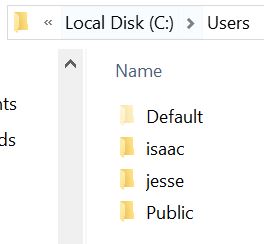 |
If you open one of the folders above, you will see the following folders
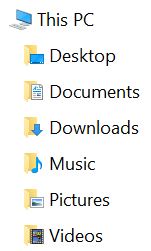 |
To backup the Documents folder, do the following
-
Highlight the Documents folder
-
Copy the folder
-
Go to the location you want to put a copy of the Document Folder
-
Paste the Document Folder
You can also move the location of the drive to a different location. This is good if your C drive size is limited. It also makes it easier if you want to reinstall the operating system because these will be on a different drive. For instructions on moving the location, click here. However moving the location of the folder is not backing it up. You should copy the files to a second location (preferably to a different drive) so if the drive crashes that has the folder, you will not lose the folder because you will have it backed up to another drive.
Karen's Replicator is free software that will back up your drive for you. Click here for more information
