Copying a file
Copy Command - will make a copy of the item you choose. It will leave the original item alone. So if you had an item in your document that you need to be in your document more than once, you can copy it and then use the paste command to paste the additional items (It will stay in memory till you copy or cut something else or if you reboot or shut off the computer). As in the example below, when you highlight the word item and do a copy the word item goes into memory, but as you see, the word item stays in the sentence.
|
|
To copy do the following
-
Highlight the file or text
-
Copy the file or text
-
Keyboard
-
Press CTRL + C
-
-
 |
-
Mouse
-
Right Click the file or text
-
-
Click Copy
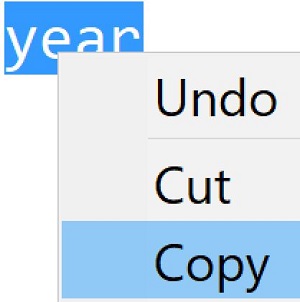 |
-
By menu
-
Highlight the text or file
-
Click Edit (The copy feature may be in a different location depending on the software)
-
Click Copy
-
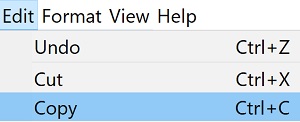 |
