Backup Karen Replicator Jobs
Your jobs and other configurations are stored under your profile as plain text files
-
Exit Replicator
-
Run (click hyperlink for instructions)the command below to open Explorer to the profile directory (Windows Key + R)
-
Type explorer "%LOCALAPPDATA%\Karen's Power Tools\Replicator"
 |
-
Press Enter
-
Copy the files somewhere safe.
There's an easier way to open this folder:
-
Click the About button on Replicator.
-
Double-click the Settings Folder location in the middle of the About Window (highlighted in yellow).
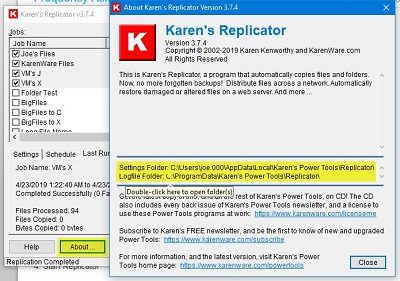 |
-
Exit Replicator
-
Run (click hyperlink for instructions)the command below to open Explorer to the profile directory (Windows Key + R)
-
Type explorer "%LOCALAPPDATA%\Karen's Power Tools\Replicator"
 |
-
Press Enter
-
Copy the files you backed up to a safe place to the location this window opens.
-
Start Replicator
-
Create a job to replicate that directory. You'll need to use the real, absolute path. In my case, that would be C:\Users\joe\AppData\Local\ Karen's Power Tools\Replicator, but yours will differ according to your user name.
This information is from Karenware.com To see the information directly from their website, click https: //helpdesk.karenware.com/kb/faq.php?id=14
