Enable Developer tab
Sometimes the Developer tab is not enabled. To enable it, do the following
-
Click File
 |
-
Click Options
|
|
-
Click Customize Ribbon
|
|
-
Put a check on the Developer
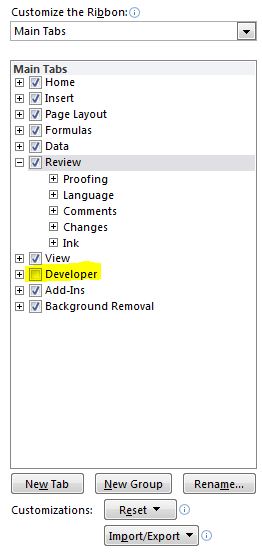 |
-
Click OK
|
|
 |
