Keep leading zero in number
Excel
This tip is from elijournels and pasted here to prevent broken links and guarantee that you have access to the information. To see the information on that site click here (I cannot guarantee the link is still valid)
When your in Excel and try to enter a number such as 0244, Excel cuts off the 0 and only shows 244. If you need the number to show than do the following
- Open Excel
- Select the cell or cells that you want the leading zeros to show
|
|
- Press [CTRL] key and the number 1 at the same time to open the Format Cells dialog box
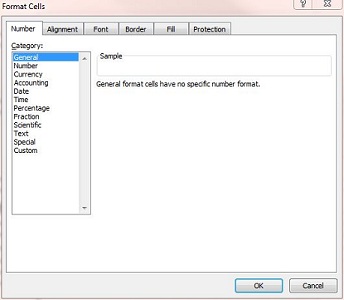 |
- Select Custom from the Category list box
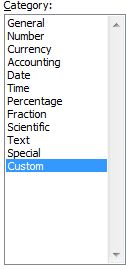 |
- In the Type text box, enter the number of 00000 that is the
same number that you are entering. For example,
- 02 - enter 00
- 002 - enter 000
- 0002 - enter 0000
- 00002 - enter 00000
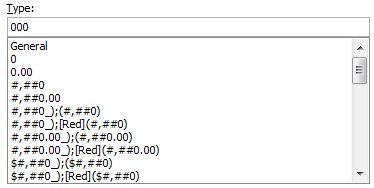 |
- Click OK to apply the change
|
|
