Protect sheet
You can have it so that a cell cannot be altered. If you have data in cells you don't want altered, you will protect the data by selecting the Protect Sheet feature. By default, the cells are selected to be protected. How ever they are not protected till you tell Excel to protect the sheet. To do this, follow these steps
-
Right-click a cell that you do not want to protect (Cells you want to edit once the sheet is protected)
-
Click Format Cells
 |
-
Click Protection
|
|
-
Uncheck Locked
|
|
-
Click OK
|
|
-
Repeat steps 1 through 5 for each cell you don't want protected
-
Click Review
|
|
-
Click Protect Sheet
 |
-
Click OK
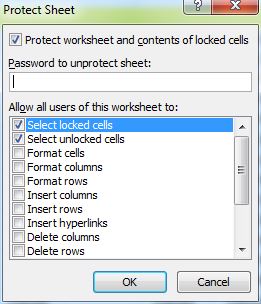 |
-
Save the workbook
 |
