Set spacing from double to single
Outlook 2007 and newer
If your text is double-spaced
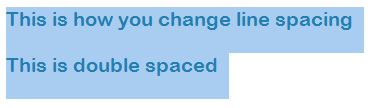 |
and you want it single-spaced
 |
Do the following
-
Highlight the text
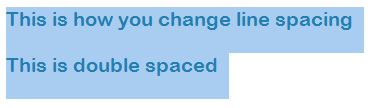 |
-
On the email window, you will see a paragraph section on the toolbar
 |
-
The paragraph toolbar will look like this
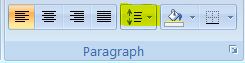 |
-
Click on the Line Spacing icon
|
|
-
Click Single Spacing
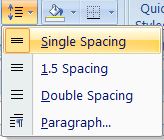 |
If the Single spacing doesn't work, do the following
-
Repeat steps 1 through 4 above
-
Click Paragraph
 |
-
Set the following
-
Set Before to 0 pt
-
Set After to 0 pt
-
Set Line spacing to Single
-
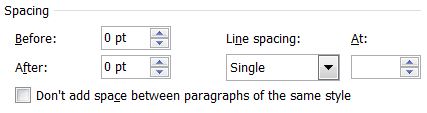 |
