Final Stage
During the instructions you will see the following symbols < > [ ] and { } Here is what they indicate
-
< > - Indicates what needs to be typed in. Do not type the < and the >. Just the text inside them
-
[ ] - Indicates a key on the keyboard to be pressed
-
{ } - Indicates a button on the screen to click on.
After all hardware has been detected and the fiules have been copied to the hard drive, the system will restart. When the computer restarts the following message appears:
Press any key to boot from the CD (This may or may not show)
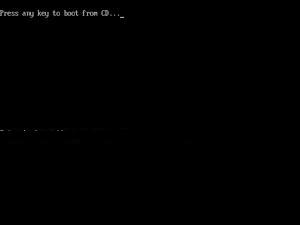 |
NOTE: Do not press any key when this message appears and allow the operating system to load.
-
Once the Desktop appears, eject the Windows XP from the CD or DVD drive.
-
You will see the splash screen
-
Windows XP Professional
-
 |
-
Windows XP Home
 |
-
Click {OK} on Change Display Settings
-
Click {OK} and let XP change resolution
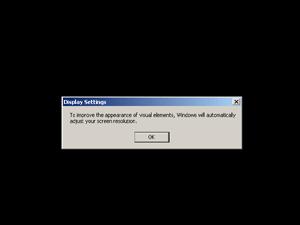 |
-
Click {Next} for the Windows XP welcome screen.
 |
-
Check {No} and then click {Skip} for the connect to the Internet
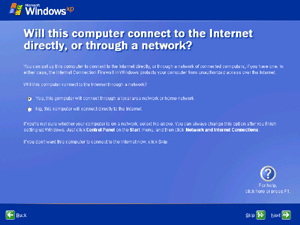 |
-
Click on {No} to the Activation and click {Next} to continue.
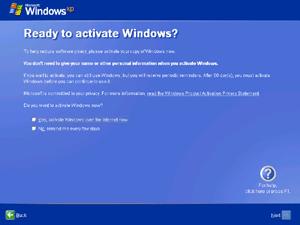 |
-
Create the users
 |
-
Sign in on each user to set the account up
 |
