Full install of Windows 7
-
Type in a user name and computer name (the user name cannot be the same as the computer name. Also the computer name cannot be the same as another computer name)
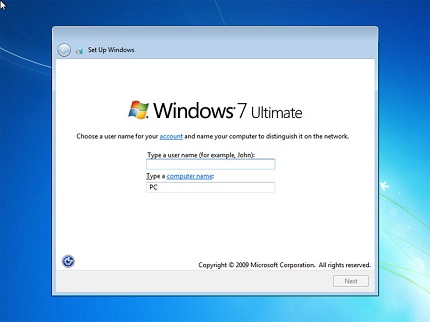 |
-
If you want a password, fill out the entries (you will have to type the password twice and type a hint)
-
If you do not want a password, do not fill these out.
-
Click Next
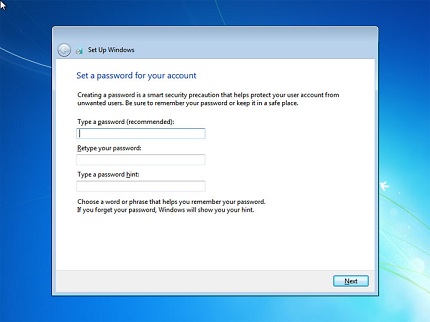 |
-
Do not enter the product key (Very important! Will do this later)
-
Uncheck Automatically activate Windows when I'm online
-
Click Next
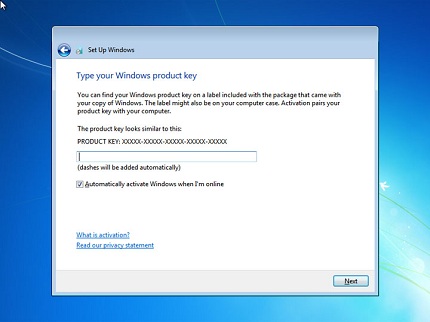 |
Page Nine of Twelve
