Command Prompt
Windows 10
For assistance accessing Command Prompt, do the following
-
Access Search
-
Type CMD (Search window will appear when you start typing)
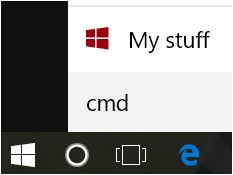 |
-
Click Command Prompt
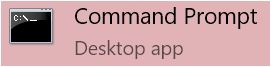 |
-
If you need to enable Administrator on Command Prompt, right-click on Command Prompt and select Run as administrator (it may ask for your password)
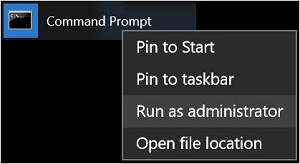 |
-
Open Windows System
-
Click Command Prompt
 |
-
If you need to enable Administrator on Command Prompt, right-click and select Run as administrator (it may ask for your password)
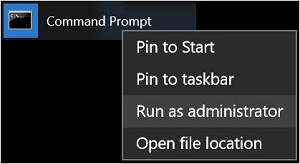 |
If you want to pin the command prompt to the start or taskbar, click here
