Pin Command Prompt to Start
Windows 10
If you want to pin the Command Prompt to start for quick access, Select one of the two options for instructions
-
Access Command Prompt
-
Right-click Command Prompt and click on Pin to Start
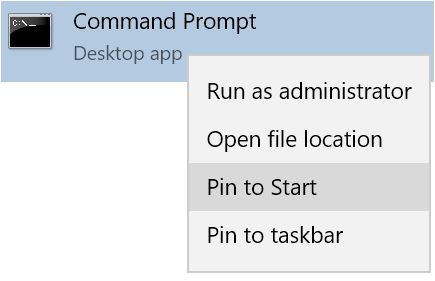 |
Open Pin to Start via Windows System
-
Access Windows System
-
Right-click Command Prompt and click
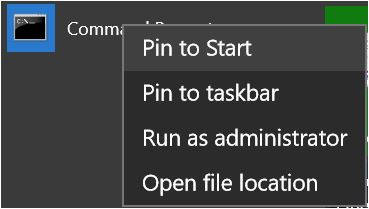 |
