Details tab
Windows 10
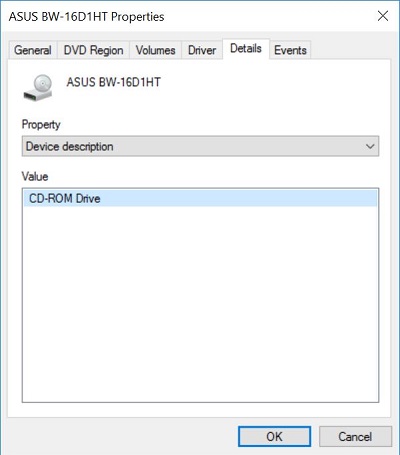 |
To access, follow these steps (Note: The tabs will be different depending on the device. This tab may or may not be present on the device you are looking at)
-
Open Device Properties
-
Click Details
|
|
The following device descriptions is found under this tab. (Some may not be listed depending on your situation)
-
Device description
-
Device intance path
-
Hardware Ids
-
Compatible Ids
-
Capabilities
-
Status
-
Problem code
-
Config flags
-
Class
-
Class Guid
-
Inf name
-
Driver date
-
Driver version
-
Provider
-
Inf section
-
Matching device Id
-
Rank of driver
-
Service
-
Address
-
Base container Id
-
Bus reorted device description
-
Configuration Id
-
Container Id
-
Device stack
-
Display name
-
Driver description
-
Driver key
-
Driver node strong name
-
Enumerator
-
First install date
-
Friendly name
-
Has problem
-
In root container
-
Install date
-
Install state
-
Is connected
-
Is present
-
Is reboot required
-
Last arrival date
-
Last known parent
-
Location informtion
-
Manufacturer
-
Numa node
-
Parent
-
Physical Device Object name
-
Power data
-
Removal olicy
-
Removal Policy default
-
Reported device Ids hash
-
Safe removal required
-
Siblings
-
{3464f7a-2444-40b1-980a-e0903cb6d912}[10]
-
{80497100-8c73-489-aad9-ce387e19c56e}[6]
-
Class default characteristics
-
Class default device type
-
Class description
-
Class icon path
-
Class lower filters
-
Class name
-
Class property page provider
-
Display name
-
No install class
-
Silent install class
-
{6a3433f4-5626-40e8-a9b9-dbd9ecd2884b}[3]
-
{6a3433f4-5626-40e8-a9b9-dbd9ecd2884b}[4]
-
{6a3433f4-5626-40e8-a9b9-dbd9ecd2884b}[6]
