How to Use Device Manager
Windows 10
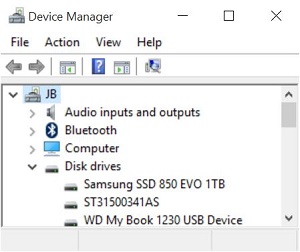 |
For assistance with accessing Device Manager, click here
The menu options are
|
|
- Back |
|
|
- Forward |
|
|
- Show/Hide Console Tree |
|
|
- Help |
|
|
- Show/Hide Action Pane |
|
|
- Scan for hardware changes |
|
|
- Uninstall |
|
|
- Disable |
If you see a !, X, or a ?, it indicates there is an issue with that device.
When you right click on a device, you get the following options
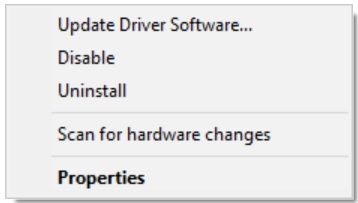 |
-
Update Driver Software. . .
-
Disable
-
Uninstall
-
Scan for hardware changes
