Advanced Problem Reporting Settings
Windows 8
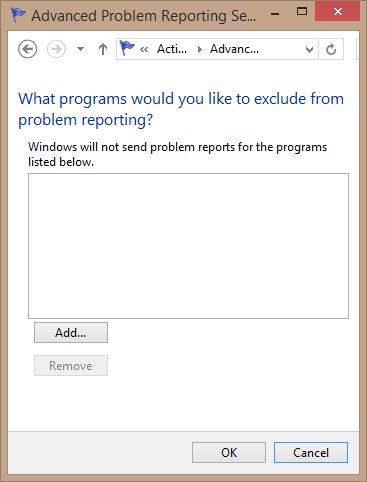 |
For instructions on accessing, follow these steps
-
Click Action Center
-
Click Change Action Center Settings
|
|
-
Click Problem Reporting Settings
|
|
-
Click Advanced Problem Reporting Settings
|
|
What programs would you like to exclude from problem reporting?
Windows will not send problem reports for the programs listed below
-
Select Add
|
|
-
Select the program you do not want problem reports sent
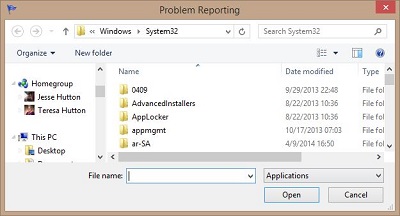 |
-
Click Open
|
|
-
Click OK
|
|
