Problem reporting
Windows 8
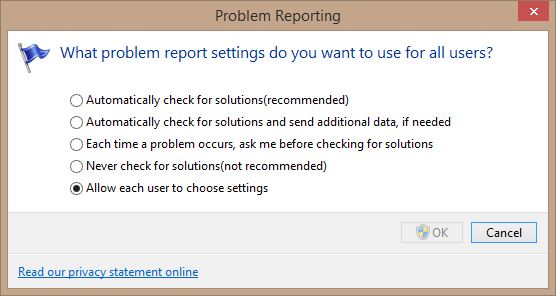 |
For instructions on accessing, follow these steps
-
Click Action Center
-
Click Change Action Center Settings
|
|
-
Click Problem Reporting Settings
|
|
-
Click Change report settings for all users
|
|
-
What problem report settings do you want to use for all users?
-
Automatically check for solutions(recommended)
-
Automatically check for solutions and send additional data, if needed
-
Each time a problem occurs, ask me before checking for solutions
-
Never check for solutions (not recommended)
-
Allow each user to choose settings
-
-
Click OK
|
|
