Windows Smartscreen
Windows 8
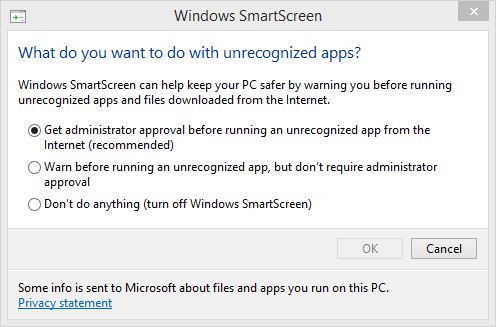 |
To Access do the following
-
Click Action Center
-
Click Change settings
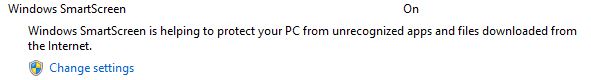 |
Windows SmartScreen can help keep your PC safer by warning you before running unrecognized apps and files downloaded from the internet.
Here is the options you can choose
-
Get administrator approval before running an unrecognized app from the internet (recommended)
-
Warn before running an unrecognized app, but don't require administrator approval
-
Don't do anything (turn off Windows SmartScreen)
Some info is sent to Microsoft about files and apps you run on this PC
