Backup
Windows 10
-
Open Backup and Restore
-
Click Set up backup
|
|
-
Wait for backup to start
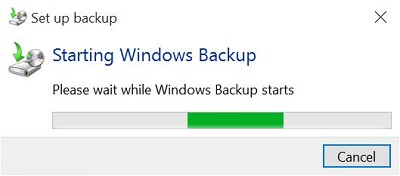 |
-
Choose where you want the backup to be saved at
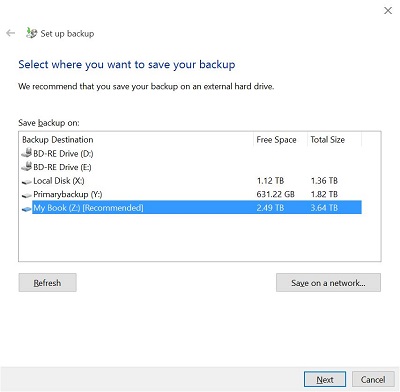 |
-
Click Next
|
|
-
You will see the following window
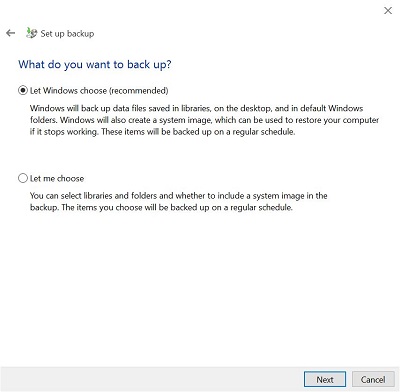 |
-
Select (click the hyperlink for assistance with that option)
-
Click Next
|
|
