Create a system image
Windows 10
A system image is a copy of the drives required for Windows to run. It can also include additional drives. A system image can be used to restore your computer if your hard drive or computer ever stops working; however, you can't choose individual items to restore.
To create a system image, do the following
-
Open Backup and Restore
-
Click Create a system image
|
|
-
Choose the drive you want to save the system image to
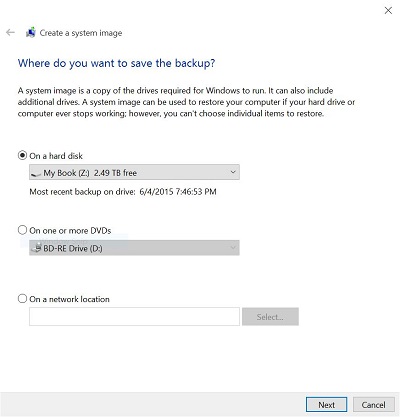 |
-
Click Next
|
|
-
Follow the prompts
