Date and Time
Windows 10
To access, do the following
-
Open Date and Time
-
It should default to Date and Time (if it doesn't then click the Date and Time tab)
|
|
Click the option you need assistance with
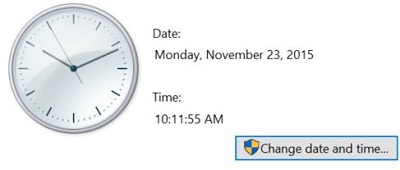 |
Here you can select the current date and set the current time.
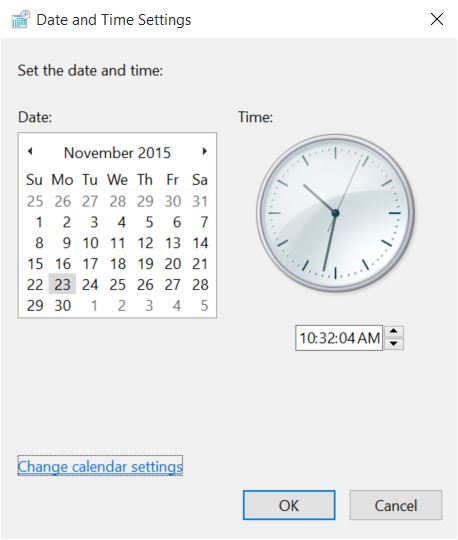 |
For assistance with Changing calendar settings, click here
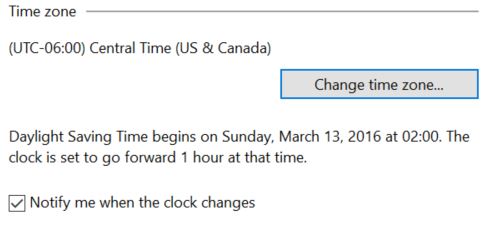 |
When you click Change time zone, you will see
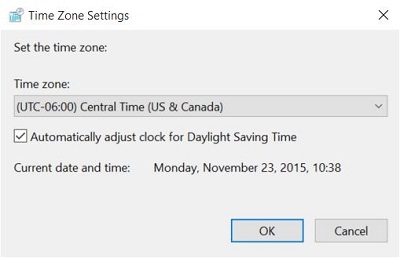 |
