Make it easier to focus on tasks
Windows 10
To access do the following
-
Open Ease of Access
-
Click Make it easier to focus on tasks
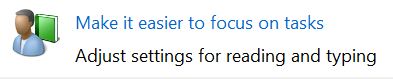 |
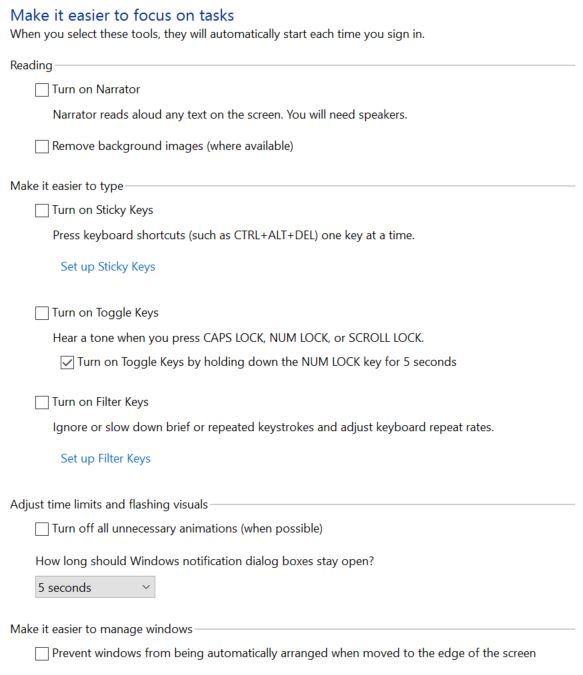 |
See also
Speak into a microphone to control the computer, open programs, and dictate text.
Learn about additional assistive technologies online
Return to Ease of Access Center
