Use the computer without a mouse or keyboard
Windows 10
To access do the following
-
Open Ease of Access
-
Click Use the computer without a mouse or keyboard
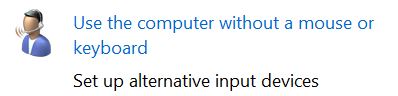 |
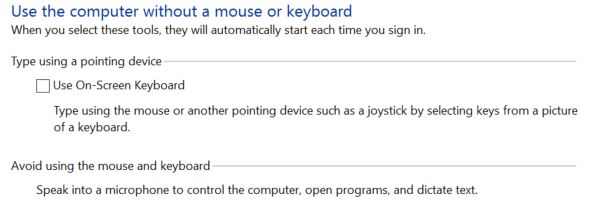 |
See also
Learn about additional assistive technologies online
Return to Ease of Access Center
