General
Windows 10
To access, do the following
-
Click General tab
|
|
The options available is
-
Open File Explorer to:
-
Quick access
-
This PC
-
|
|
-
Browse folders
-
Open each folder in the same window
-
Open each folder in its own window
-
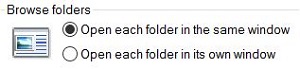 |
-
Click items as follows
-
Single-click to open an item (point to select)
-
Underline icon titles consistent with my browser
-
Underline icon titles only when I point at them
-
-
Double-click to open an item (single-click to select)
-
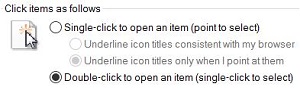 |
-
Privacy
-
Show recently used files in Quick access
-
Show frequently used folders in Quick access
-
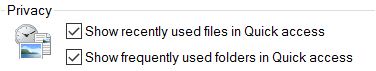 |
-
Clear File Explorer history
|
|
-
Restore Defaults
|
|
