Storage
Windows 10
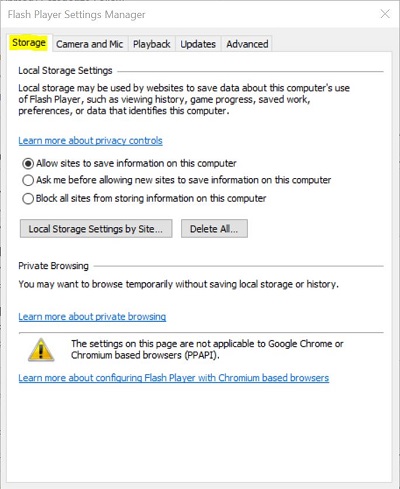 |
To access do the following
-
Open Flash Player
-
Click Storage tab
|
|
There is three options
-
Allow sites to save information on this computer
-
Ask me before allowing new sites to save information on this computer
-
Block all sites from storing information on this computer
You can adjust the settings by clicking Local Storage Settings by Site
|
|
You can delete all the information by clicking Delete all
|
|
Learn more about private browsing
Learn more about configuring Flash Player with Chromium browsers
