Deauthorize
Windows 10
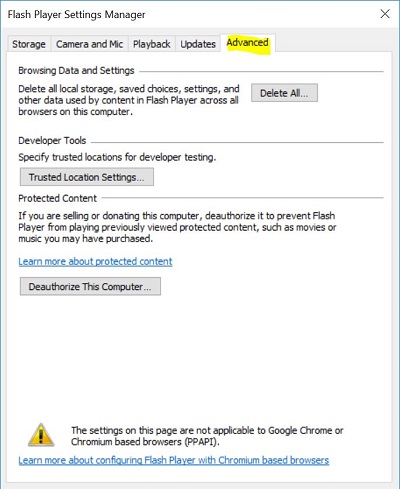 |
To access do the following
-
Open Flash Player
-
Click Advanced tab
|
|
If you are selling or donating this computer, deauthorize it to prevent Flash Player from playing previously viewed protected content, such as movies or music you may have purchased.
To deauthorize, click Deauthorize This Computer
|
|
