Change Password
Windows 8
To change the password do the following
-
Click on HomeGroup
-
Click on
|
|
-
Click Change the password
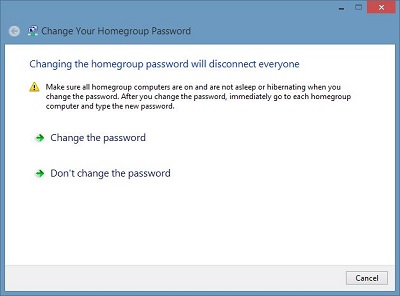 |
-
You have 3 options
 |
-
You can accept the password that is automatically entered in the window
-
You can click the change button to give you another password or
-
You can type in your own password
-
Once you have the password that you want, click Next
|
|
-
Follow the prompts
