Start the HomeGroup Troubleshooter
Windows 8
To access do the following
-
Click on HomeGroup
-
Click on
|
|
-
The troubleshooter will appear
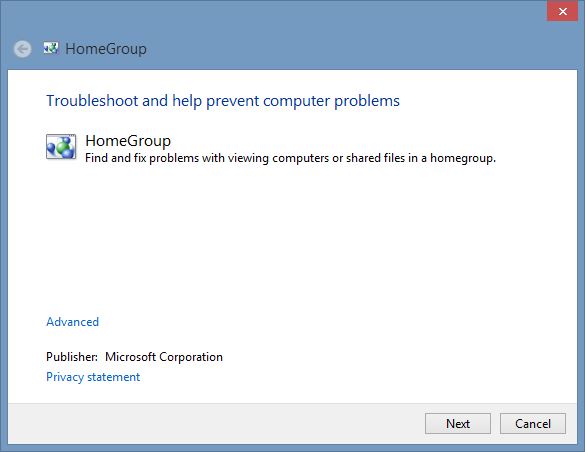 |
-
Click Advanced
|
|
-
If you want it to apply the repairs automatically, place a check in the check box
|
|
-
Click Next
-
Follow the prompts
If you are still having issues, use one of the troubleshooting tools (The issue can be software, hardware or network)
If you still need help, you can contact me at support@upgradenrepair.com
