Privacy
Windows 10
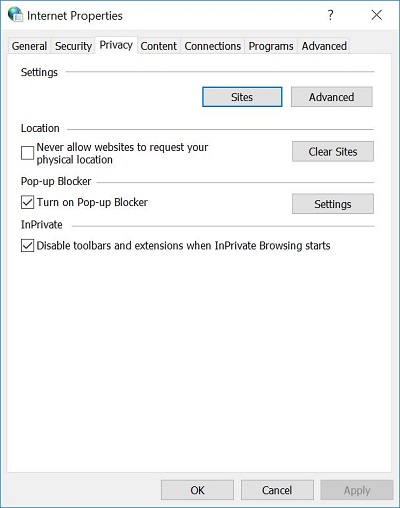 |
To access do the following
-
Open Internet Options
-
Click Privacy tab
|
|
Settings
-
Sites
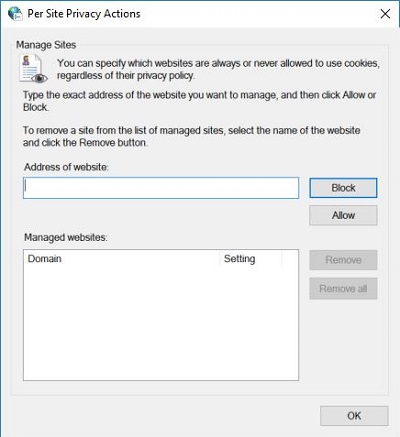 |
-
Advanced
 |
Location
-
Never allow websites to request your physical location Clear sites
Pop-up blocker
-
Turn on Pop-up blocker
 |
InPrivate
-
Disable toolbars and extensions when InPrivate Browsing starts
