3D Text
windows 10
To access, do the following
-
Open Personalization
-
Click Screen Saver
 |
-
Click on the drop down box on Screen saver
-
Click 3D Text
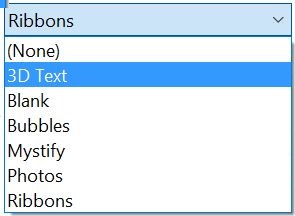 |
The options is as follows
-
Click Settings to modify how the screensaver works
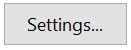 |
-
The following is the options available
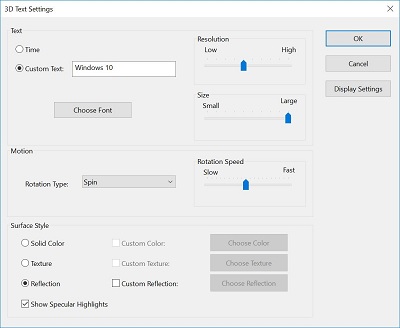 |
-
Click Preview to see how it works
|
|
-
Set wait to the amount of time you want it to wait till it activates
|
|
-
If you want the logon screen to appear when you resume, put a check on On resume, display logon screen
|
|
