Processor Power Management
Windows 10
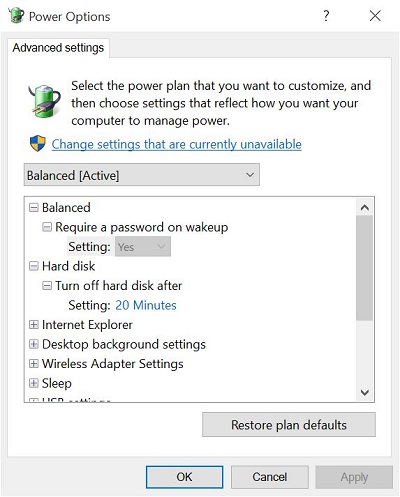 |
To access do the following
-
Access Power and Sleep
-
Click Additional power settings
|
|
-
Click Change advanced power settings
|
|
-
Click Change advanced power settings
|
|
Settings are as follows
Minimum processor state
-
Setting (Click the up or down arrow to adjust time)
|
|
Enable adaptive brightness
-
Setting
-
Passive
-
Active
-
Maximum processor state
-
Setting (Click the up or down arrow to adjust time)
|
|
