Create a Recovery Drive
Windows 8
To create a recovery drive, follow these steps
-
Open Recovery
-
Click Create a recovery drive
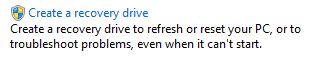 |
-
Click Yes
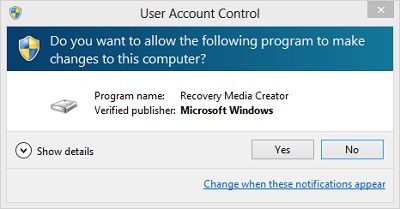 |
To create a recovery drive, do the following
-
If you have a computer from a manufacturer, it may have a recovery drive with special recovery tools.
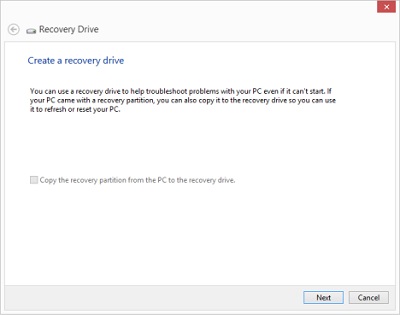 |
-
If you want to create the drive with these tools, put a check on Copy the recovery partition from the PC to the recovery drive
-
If you do not want to create the drive, leave the box unchecked
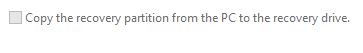 |
-
Click Next
|
|
-
Select the drive you want to use (caution: this will erase everything that is on the drive. If you have something on the drive you want to keep, copy it to another drive)
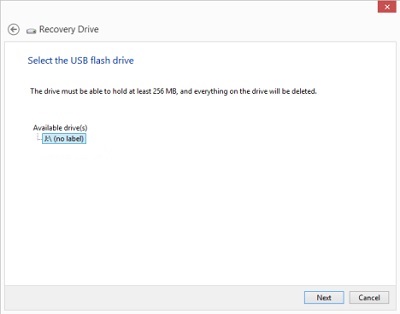 |
-
Click Next
|
|
-
One final warning that the drive will be erased in case you forgot about a file on the drive.
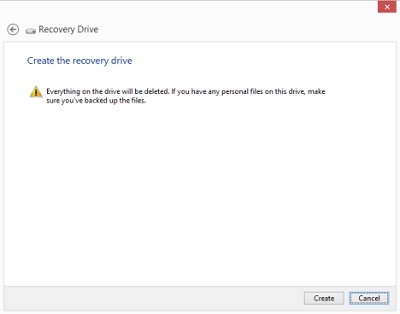 |
-
Click Create
|
|
-
The drive will be created
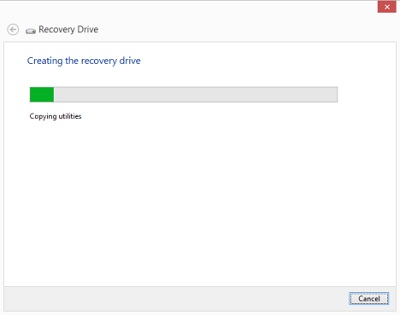 |
-
Click Finish
|
|
