Administrative
Windows 8
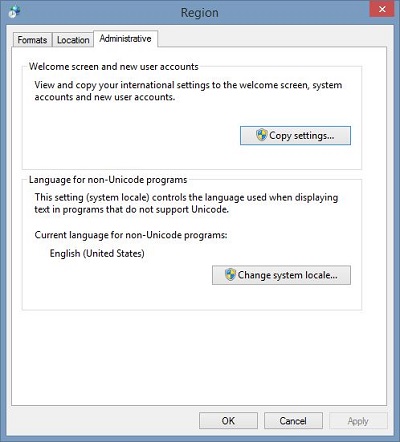 |
To access do the following
-
Open Region
-
Click the Administrative tab
|
|
Welcome screen and new user accounts
View and copy your international settings to the welcome screen, system accounts and new user accounts.
|
|
Language for non-Unicode programs
This setting (system locale) control the language used when displaying text in programs that do not support Unicode.
Current language for non-Unicode programs
English (Untied States)
|
|
