Domain
Windows 10
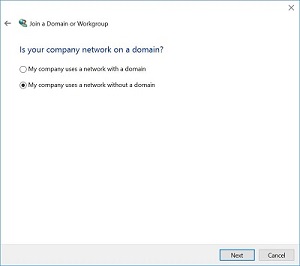 |
To access do the following
-
Access System
-
Click Change settings
|
|
-
Click Network ID
-
Click on This computer is part of a business network; I use it to connect to other computers at work
|
|
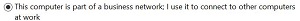 |
-
Click My company uses a network with a domain
|
|
-
You will need the following information
-
Your user name
-
Your password
-
Your user account domain name
-
You might also need:
-
Your computer name
-
Your computer domain name
-
If you do not have this information, contact your network administrator
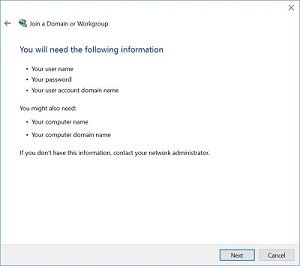 |
-
Click Next
|
|
-
Type your user name, password, and domain name for your domain account
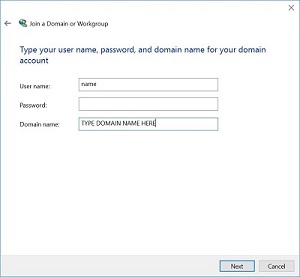 |
-
Click Next
|
|
-
Type the computer name and computer domain name
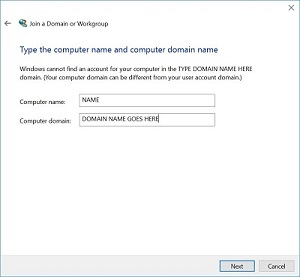 |
-
Click Next
|
|
