No Domain
Windows 10
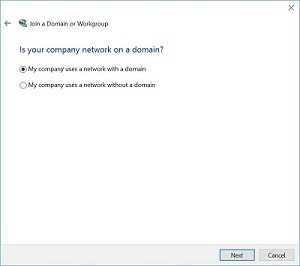 |
To access do the following
-
Access System
-
Click Change settings
|
|
-
Click Network ID
-
Click on This computer is part of a business network; I use it to connect to other computers at work
|
|
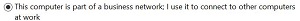 |
-
Click My company uses a network without a domain
|
|
-
Type in your workgroup name
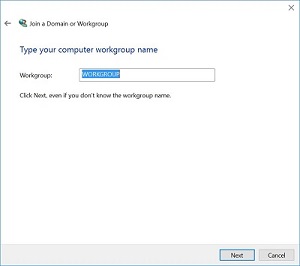 |
-
Click Next
|
|
-
You must restart your computer to apply these changes
-
Before restarting, save any open files and close all programs
-
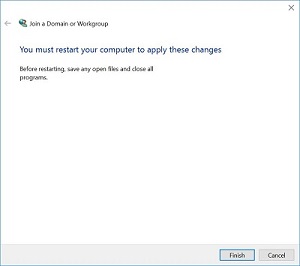 |
The workgroup name has to match on every system that is connected to the network or the systems will not communicate with each other.
