How to use VPN
Windows 10
For assistance with accessing VPN, click here
-
To add a VPN connection click Add a VPN connection
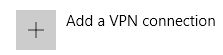 |
-
Fill out the information
 |
-
If you are satisfied, click Save
|
|
-
If you want to cancel the setup, click Cancel
|
|
Related settings
